Apple has long been a leader in the laptop industry, with the MacBook range standing out as a premier choice for professionals, creatives, students, and everyday users. Known for their sleek design, powerful performance, and premium build, MacBooks are in high demand. As we enter 2024, Apple continues to innovate, delivering powerful machines that cater to various needs—from the ultra-portable MacBook Air to the powerhouse MacBook Pro.
In this article, we’ll explore the top features of the Apple MacBook lineup, the best MacBook deals for 2024, and what makes these laptops the top choice for many. Whether you’re considering an upgrade or purchasing your first MacBook, this guide will help you make an informed decision.
Apple MacBook Overview: A Brief History

The Apple MacBook line has evolved significantly over the years. Since the first MacBook launched in 2006, Apple has pushed the boundaries of laptop technology, focusing on both aesthetics and functionality. Today, MacBooks are available in various models, including the MacBook Air, MacBook Pro 13-inch, MacBook Pro 14-inch, and MacBook Pro 16-inch.
MacBook Air: Known for its thin profile and portability, the MacBook Air is perfect for light tasks like web browsing, word processing, and streaming.
MacBook Pro: The Pro lineup is more powerful, with models catering to demanding tasks like video editing, programming, and graphic design.
With Apple’s transition to its own M1 and M2 chips, MacBooks have become even more powerful, offering impressive performance while maintaining exceptional battery life.
Top Features of Apple MacBooks in 2025
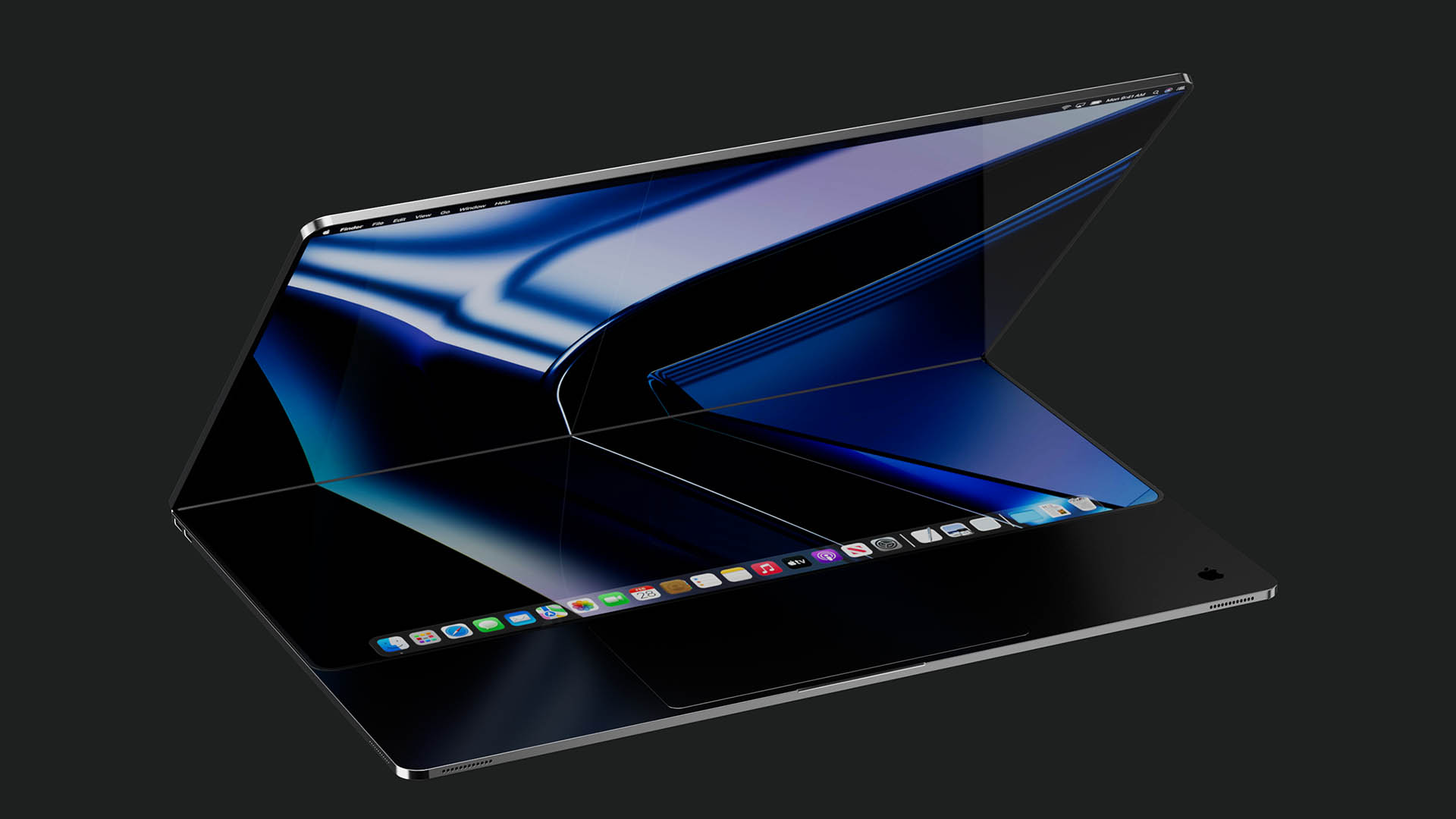
Apple Silicon (M1, M2, and M3 Chips)
One of the standout features of recent MacBooks is the introduction of Apple Silicon. The M1 chip debuted in 2020, followed by the M2 chip in 2022. These chips have transformed the MacBook’s performance, providing a faster, more efficient computing experience.
The M1 chip features an 8-core CPU and an 8-core GPU, while the M2 chip takes things further with improved graphics and a faster CPU. The new M3 chip, which may debut in 2024, is expected to continue this trend of power and efficiency, with even faster processing and enhanced AI capabilities.
Key benefits of Apple Silicon include:
Incredible performance: MacBooks powered by M1 and M2 chips offer unparalleled speed for everyday tasks and resource-heavy applications.
Battery life: Apple’s custom chips are incredibly power-efficient, leading to longer battery life compared to Intel-based Macs.
Enhanced security: The M1 and M2 chips come with advanced security features, including Secure Enclave and hardware-based encryption.
Stunning Retina Display
MacBooks have always been known for their incredible displays, and 2024 is no exception. Apple’s Retina displays offer exceptional clarity, vibrant colors, and a high resolution, making them perfect for everything from content creation to media consumption.
The MacBook Pro models feature Liquid Retina XDR displays, which provide true-to-life colors, deep blacks, and superior brightness, especially for professional creatives like photographers and video editors.
Improved Keyboards and Trackpads
Apple has significantly improved its keyboard design in recent years. The Magic Keyboard on MacBooks provides a satisfying typing experience with key travel, making it ideal for long typing sessions. The Force Touch trackpad offers a large, responsive surface with haptic feedback, making navigation smooth and intuitive.
Portability and Design
Apple’s MacBook lineup is known for its thin and lightweight design. Whether you opt for the MacBook Air or MacBook Pro, you’re getting a sleek, aluminum body that’s easy to carry without compromising on performance.
MacBook Air: Weighing just 2.7 pounds and boasting a slim profile, the MacBook Air is an ideal choice for anyone who values portability.
MacBook Pro: While slightly heavier, the MacBook Pro still maintains a sleek design that’s easy to carry despite its powerful components.
MagSafe Charging
After years of using USB-C for charging, Apple reintroduced MagSafe charging to the MacBook Pro models in 2021. This magnetic charging port offers a safer and more convenient way to charge your device. If the cable is pulled, it detaches safely rather than causing the MacBook to fall off a surface.
Advanced Webcam and Audio
Apple has improved the webcam quality on its MacBooks, especially for video conferencing, streaming, and content creation. The 1080p FaceTime HD camera on the latest models provides sharper and clearer video, even in low-light conditions.
The studio-quality microphones and six-speaker sound system on higher-end MacBook Pro models ensure crystal-clear audio for calls, content creation, and entertainment.
Best MacBook Deals for 2025
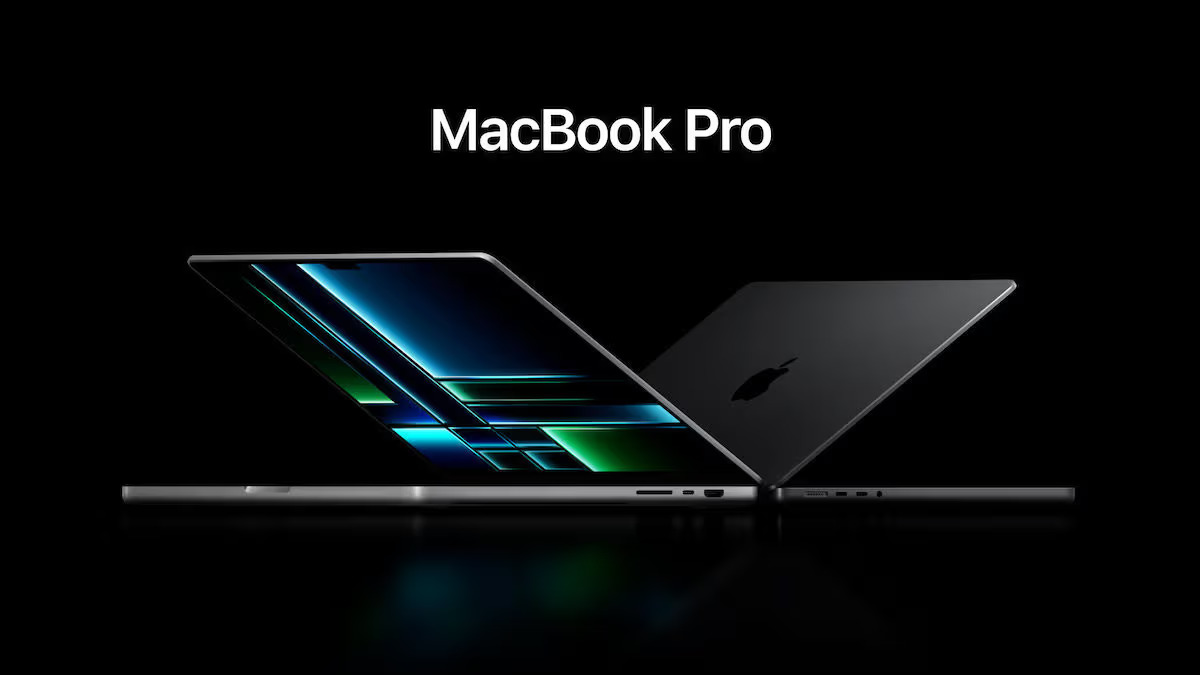
While Apple’s MacBooks are known for their premium price, there are various ways to score great deals on these laptops, whether through discounts, trade-in offers, or bundles. Here’s a roundup of the best MacBook deals for 2024.
Apple’s Education Discount
If you’re a student or educator, Apple offers an education discount on MacBooks, making it one of the best deals. You can save up to $100 on MacBook Air and MacBook Pro models. Additionally, Apple often bundles free accessories, like AirPods, with qualifying purchases during back-to-school promotions.
Black Friday and Cyber Monday Sales
Apple typically participates in major sales events like Black Friday and Cyber Monday, offering discounts on MacBooks. While Apple rarely offers massive price cuts directly on its website, authorized resellers like Best Buy, Amazon, and B&H Photo may offer better deals during these shopping events.
Trade-In Program
If you’re upgrading to a new MacBook, consider using Apple’s trade-in program. You can exchange your old MacBook (or other eligible devices) for credit toward a new one, reducing the overall cost. The trade-in value varies based on the model and condition of your old device, but it can provide significant savings.
Refurbished MacBooks
Apple’s refurbished store is another great way to save money. Refurbished MacBooks are certified by Apple, come with a warranty, and are tested for performance. These models are often available for much less than new ones, making them an excellent choice if you’re on a budget but still want the quality of an Apple product.
Amazon Deals
Amazon frequently offers discounts on Apple products, including MacBooks. With lightning deals, daily deals, and periodic discounts, Amazon is a great platform to find significant savings on new and refurbished models. Be sure to keep an eye on their price drops during major shopping events.
Which MacBook is Right for You in 2025?

When deciding which MacBook is best for you, it’s essential to consider your needs and budget. Here’s a breakdown of which MacBook might suit you:
MacBook Air (M2 Chip)
Best for: Students, everyday users, and those who prioritize portability.
Price: Starts at around $999.
Why choose it?: Lightweight, affordable, and offers excellent performance for everyday tasks like browsing, word processing, and media consumption.
MacBook Pro 13-inch (M2 Chip)
Best for: Light professional use, content creators, and those who need more power than the MacBook Air but in a compact form.
Price: Starts at around $1,299.
Why choose it?: Higher performance for multitasking and creative tasks, along with a longer battery life.
MacBook Pro 14-inch and 16-inch (M2 Pro and M2 Max Chips)
Best for: Professionals, designers, video editors, and developers who need high-performance laptops.
Price: Starts at $1,999 for the 14-inch model and $2,499 for the 16-inch model.
Why choose it?: Exceptional performance with M2 Pro or M2 Max chips, stunning displays, and enhanced storage and RAM options.
Conclusion
Apple MacBooks continue to set the standard for performance, design, and user experience in 2024. With M1, M2, and upcoming M3 chips, MacBooks deliver incredible power and efficiency for all types of users, whether you’re a student, creative professional, or business user.
With the variety of models available and numerous ways to save, including education discounts, trade-in offers, and Black Friday deals, now is an excellent time to invest in a new MacBook. By carefully considering your needs and budget, you can find the perfect MacBook that suits your lifestyle.
Whether you choose the ultra-portable MacBook Air or the powerhouse MacBook Pro, Apple’s commitment to quality ensures you’re getting a laptop that will last for years. Happy shopping, and here’s to enjoying the future of computing with an Apple MacBook!
This guide has covered everything you need to know about Apple MacBooks in 2024. If you’re still unsure which model
FAQs
What is the difference between the MacBook Air and MacBook Pro?
The MacBook Air is a lightweight, portable option designed for everyday tasks such as browsing, word processing, and media consumption. It’s powered by the M2 chip, offering excellent battery life and performance. The MacBook Pro, on the other hand, is designed for professional users who need higher performance for demanding tasks like video editing, programming, and graphic design. The MacBook Pro comes in 13-inch, 14-inch, and 16-inch sizes, and features M2 Pro and M2 Max chips for superior power.
What are the top features of the MacBook Air in 2024?
The MacBook Air (M2) features:
M2 chip for faster performance and efficiency.
Retina display with P3 wide color and True Tone.
Up to 18 hours of battery life.
MagSafe charging for convenience.
Fanless design, making it completely silent.
1080p FaceTime HD camera for better video quality in calls.
How much does a MacBook cost in 2025?
The price of a MacBook in 2024 varies depending on the model:
MacBook Air (M2): Starting at $999.
MacBook Pro 13-inch (M2): Starting at $1,299.
MacBook Pro 14-inch (M2 Pro): Starting at $1,999.
MacBook Pro 16-inch (M2 Pro or M2 Max): Starting at $2,499.
Can I upgrade my MacBook’s RAM and storage after purchase?
No, MacBooks are not designed for easy upgrades after purchase. The RAM and storage are soldered to the motherboard, meaning you need to choose the right configuration when purchasing. Be sure to select the appropriate specs based on your needs.
Are there any discounts available for students or educators?
Yes! Apple offers an education discount for students, teachers, and other educators. This discount can save you up to $100 on MacBooks, and Apple often includes promotions such as free AirPods with certain purchases during back-to-school sales. Check Apple’s website for more details on eligibility.
How do I get the best deals on MacBooks in 2025?
To get the best deals on MacBooks, consider the following:
Apple’s Education Store for discounts.
Trade-in programs for credit toward a new MacBook.
Black Friday and Cyber Monday sales for discounted prices.
Amazon, Best Buy, and other authorized resellers may offer discounts and seasonal promotions.
Refurbished MacBooks from Apple’s certified refurbished store.
What is Apple Silicon and why is it important for MacBooks?
Apple Silicon refers to the custom chips Apple has developed, starting with the M1 chip. These chips offer significant improvements in speed, efficiency, and battery life over the previous Intel-based Macs. The M2 and M3 chips take these advantages even further, with better graphics, faster processing speeds, and enhanced machine learning capabilities. Apple Silicon is crucial for the performance and longevity of MacBooks.
How long will my MacBook last?
Apple MacBooks are known for their durability and longevity. With proper care, a MacBook can last 5 to 8 years before it starts showing signs of wear or needing an upgrade. The battery typically lasts for around 1000 charge cycles, which is usually several years of typical use.
Can I run Windows on a MacBook?
Yes, you can run Windows on a MacBook using Boot Camp, which allows you to install and switch between macOS and Windows. Alternatively, you can use virtualization software like Parallels Desktop or VMware Fusion to run Windows applications within macOS. However, for most MacBook models, Boot Camp support is only available for Intel-based Macs, not Apple Silicon Macs (M1 and later).
Is the MacBook Pro worth it for creative professionals?
Yes, the MacBook Pro is designed with creative professionals in mind. The 14-inch and 16-inch models feature Liquid Retina XDR displays, M2 Pro or M2 Max chips, and superior graphics performance, making them ideal for video editing, 3D rendering, graphic design, and other demanding tasks. If you need high performance for creative work, the MacBook Pro is definitely worth the investment.
What is the return policy for MacBooks?
Apple offers a 14-day return policy for all MacBooks purchased directly from the Apple Store or online. You can return or exchange your MacBook within this window if you’re not satisfied. Keep in mind that the product must be in original condition with all packaging and accessories.
How do I clean my MacBook?
To clean your MacBook:
Use a soft, lint-free cloth (microfiber is ideal).
Gently wipe the screen and body to remove dust and fingerprints.
For the keyboard, use a compressed air canister to remove debris from between the keys.
Avoid using any cleaning chemicals on your MacBook, as they can damage the screen or coating.


