In today’s world, home security has become more important than ever before. With the increasing rates of burglary and other criminal activities, it’s essential to take every step possible to protect your home and loved ones. Enter Ring Doorbell—a revolutionary smart home device designed to enhance security while providing convenience and peace of mind. This article explores how the Ring Doorbell can help protect your home, its features, setup process, and much more.
What is the Ring Doorbell?

The Ring Doorbell is a video doorbell that integrates with your home’s Wi-Fi network and allows you to monitor and interact with visitors via your smartphone, tablet, or computer. It features a built-in camera, microphone, and speaker, providing a two-way communication system for your front door. The Ring Doorbell serves not only as a way to see who’s at your door but also as an added layer of security with its motion detection, live video streaming, and recording capabilities.
Key Features of the Ring Doorbell

The Ring Doorbell is packed with a variety of features designed to improve the security and functionality of your home. Let’s dive into some of the most notable ones:
2.1 Video and Audio Monitoring
At the heart of the Ring Doorbell is its high-definition video camera. With a wide-angle lens and crisp video quality, you can easily monitor who is at your door at any given time. Whether it’s day or night, the Ring Doorbell provides clear images thanks to its infrared night vision. The two-way audio feature lets you communicate with the person at your door, no matter where you are. Whether you’re home or miles away, you can still have a conversation with a visitor, delivery person, or potential intruder.
2.2 Motion Detection Alerts
One of the standout features of the Ring Doorbell is its motion detection system. The device uses motion sensors to detect any movement around your door and sends an instant alert to your smartphone or tablet. This can be incredibly useful not only for security purposes but also to notify you of visitors, whether expected or unexpected.
2.3 Cloud Video Storage
The Ring Doorbell provides a cloud storage feature that allows you to save video footage of any events captured by the device. You can access these recordings through the Ring app, providing you with a digital archive of who visited your home, what they did, and when. This feature is especially valuable for security, as you can store important video evidence in case of a crime or dispute.
2.4 Customizable Motion Zones
The Ring Doorbell offers customizable motion zones, enabling you to fine-tune the areas where motion detection is active. For example, you might want to focus on the area directly in front of your door, while ignoring movement from passing cars or pedestrians on the sidewalk. This level of customization helps reduce unnecessary alerts while still enhancing security.
2.5 Integration with Other Smart Devices
Ring is part of Amazon’s larger ecosystem of smart home products, and it integrates seamlessly with Amazon Alexa, making it even easier to monitor your front door with voice commands. You can ask Alexa to show you the video feed from your Ring Doorbell on an Echo Show, for instance. Additionally, Ring works well with other smart devices like lights, locks, and cameras, giving you greater control over your home’s security system.
2.6 Easy Installation and Setup
One of the most appealing features of the Ring Doorbell is its ease of installation. Whether you choose the wired version, which connects to your existing doorbell wiring, or the battery-powered model, which can be placed anywhere, setting up the Ring Doorbell is relatively simple. The included mounting kit and step-by-step instructions make it easy for even those with limited technical knowledge to install the device within minutes.
Why Choose the Ring Doorbell for Home Security?
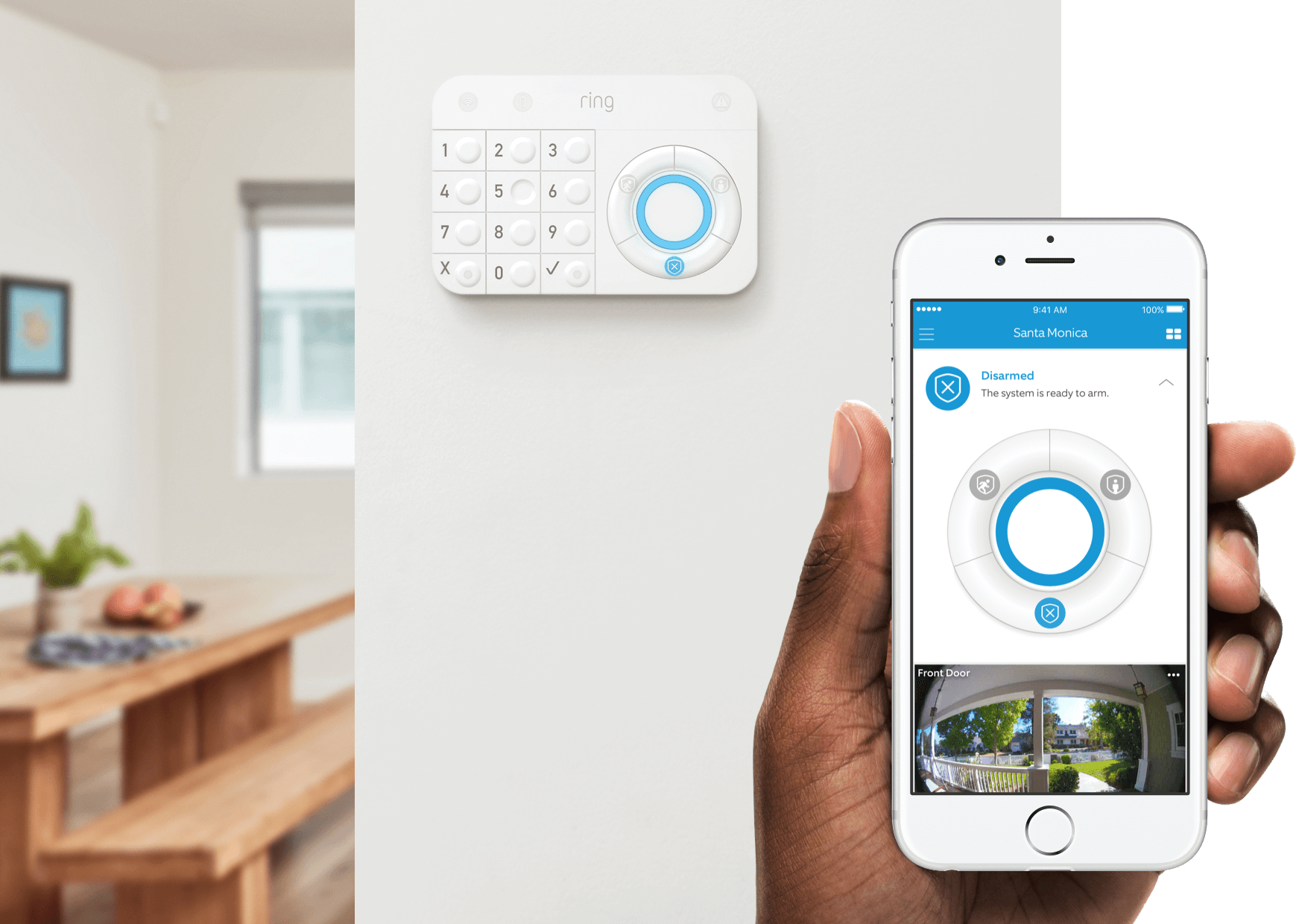
With a variety of smart home security devices on the market, why should you choose the Ring Doorbell over the competition? Here are some reasons why Ring stands out:
3.1 Enhanced Security
The Ring Doorbell provides 24/7 surveillance of your front door, which helps deter potential intruders and delivers peace of mind. The motion detection alerts, video streaming, and two-way audio system make it incredibly difficult for intruders to approach your home unnoticed. It’s like having a virtual security guard always on duty.
3.2 Convenience and Flexibility
With Ring, you don’t have to be physically present to monitor or answer your door. The ability to interact with visitors remotely through the app allows you to manage your home’s security even when you’re away on vacation or at work. Moreover, Ring’s cloud storage ensures that you never miss important events, even if you’re not home to see them in real-time.
3.3 Affordable Options
Ring offers a variety of models at different price points, making it an accessible option for many homeowners. Whether you’re looking for a budget-friendly option or a more feature-packed version, Ring has something for everyone. Additionally, Ring’s subscription service, Ring Protect, offers affordable plans for video storage and extended video history.
3.4 Crime Prevention and Neighborhood Watch
The Ring Doorbell has a powerful community feature that allows you to share video footage with other Ring users in your neighborhood. This community-driven approach helps enhance security, as you can alert others to suspicious activity and work together to prevent crime in your area. The “Neighbors” app feature is an excellent way to stay connected with your local community and stay informed about any security issues in your area.
How to Set Up the Ring Doorbell

Setting up the Ring Doorbell is a simple and straightforward process that anyone can do. Below, we’ve outlined the general steps to get your Ring Doorbell up and running.
Step 1: Download the Ring App
Start by downloading the Ring app from the App Store or Google Play Store. The app is available for both iOS and Android devices. Once installed, create a Ring account or log into an existing one.
Step 2: Choose Your Ring Doorbell Model
Ring offers several models, including the original Ring Video Doorbell, Ring Doorbell 3, and Ring Doorbell Pro, each with varying features. Select the one that best fits your needs and budget.
Step 3: Charge the Battery (If Applicable)
If you opted for a battery-powered Ring Doorbell, be sure to fully charge the battery before installation. This step ensures that your device will work properly as soon as it’s installed.
Step 4: Mount the Doorbell
Using the included mounting kit, choose the location for your Ring Doorbell. It should be at a height that provides a good view of the area around your front door while ensuring that visitors can reach the button easily. Mark the spots for screws, drill holes, and attach the mounting bracket. Then, connect the Ring Doorbell to the bracket.
Step 5: Connect to Wi-Fi
Once the doorbell is securely mounted, follow the in-app instructions to connect it to your Wi-Fi network. You’ll need your Wi-Fi network name and password to complete this step. Make sure your Wi-Fi signal is strong enough to cover the location of your Ring Doorbell.
Step 6: Configure Your Settings
After the Ring Doorbell is connected to your network, customize the settings to fit your preferences. Adjust motion zones, enable notifications, and set up any other features you wish to use, like video recording or cloud storage.
Ring Protect: Subscription Plans for Extra Features

While the Ring Doorbell can work without a subscription, opting for a Ring Protect plan provides additional benefits, including video storage and extended history. There are two main plans:
5.1 Ring Protect Basic
This plan offers cloud storage for video recordings from a single Ring device, as well as access to a 60-day video history. It’s an affordable option for those who want to store footage from their doorbell without breaking the bank.
5.2 Ring Protect Plus
Ring Protect Plus provides full access to video storage for all Ring devices on your account, extended video history, and additional features such as 24/7 professional monitoring. It also includes discounts on Ring’s other products and services.
Conclusion
The Ring Doorbell offers a range of benefits, including enhanced security, easy setup, and smart features that provide homeowners with peace of mind. Whether you want to keep an eye on your doorstep or communicate with visitors remotely, Ring delivers a user-friendly and reliable solution. With various models to choose from, you can find one that fits your needs and budget. Pair it with a Ring Protect plan for added benefits, and join the millions of satisfied users who have made their homes safer with Ring.
By making the Ring Doorbell a part of your smart home, you’re taking an important step toward protecting your family, property, and peace of mind.
FAQs
What is the Ring Doorbell, and how does it work?
The Ring Doorbell is a smart doorbell that integrates with your home Wi-Fi network to provide video and audio monitoring of your front door. It allows you to see, hear, and speak to visitors remotely through the Ring app on your smartphone, tablet, or computer. The device features a built-in camera, microphone, speaker, and motion detection sensors to enhance home security.
How do I install the Ring Doorbell?
Installing the Ring Doorbell is a simple process. First, download the Ring app and create an account. After that, charge the battery (if using a battery-powered model), mount the device on your doorframe using the provided kit, and connect it to your Wi-Fi network using the app. The app will guide you through each step of the setup process.
Do I need a subscription to use Ring Doorbell?
You can use the Ring Doorbell without a subscription, but the free version offers limited functionality. Without a subscription, you can view live video, receive notifications, and talk to visitors. However, to store video recordings or access a longer video history, you will need a Ring Protect plan.
What is Ring Protect, and how much does it cost?
Ring Protect is a subscription service that provides cloud video storage, allowing you to record and access video footage from your Ring Doorbell. The Basic plan costs around $3 per month per device and provides 60-day video storage. The Plus plan costs around $10 per month for all Ring devices on your account, offering extended storage, 24/7 professional monitoring, and additional discounts on Ring products.
Can I install Ring Doorbell myself?
Yes, the Ring Doorbell is designed for easy installation. You don’t need professional help unless you’re installing the wired version, which requires connecting it to your existing doorbell wiring. The battery-powered models can be installed with simple tools and come with a mounting kit.
Does Ring work in low light or at night?
Yes, the Ring Doorbell is equipped with infrared night vision, so it works well in low light conditions and even at night. The camera captures clear video footage of your front door, no matter the time of day.
Can I use Ring with Alexa or other smart devices?
Yes, Ring integrates with Amazon Alexa and other smart home devices. You can use Alexa to show the video feed from your Ring Doorbell on Echo devices like the Echo Show or Echo Spot. You can also control your Ring Doorbell through voice commands via Alexa.
How does the motion detection feature work?
Ring Doorbells have motion sensors that detect movement around your front door. When motion is detected, the device sends an instant alert to your phone, and you can view the live video feed. You can customize the motion zones to focus on specific areas, like your driveway or porch, and ignore areas like the sidewalk or street.
How do I access video recordings?
You can access recorded video footage through the Ring app. If you have a Ring Protect plan, your videos will be stored in the cloud, and you can view or download them anytime. Without a subscription, you can still view live video but won’t have access to past recordings.
Can I talk to people through the Ring Doorbell?
Yes, the Ring Doorbell allows you to have two-way audio conversations with people at your door. You can listen and speak to visitors or delivery personnel through the Ring app, no matter where you are.
How long does the battery last on the Ring Doorbell?
The battery life on the Ring Doorbell varies depending on factors such as usage, weather conditions, and the number of motion alerts. On average, the battery can last between 6 to 12 months before needing a recharge. You can also set up battery-saving features to prolong the battery life.
Can I store Ring video footage for later viewing?
Yes, with a Ring Protect subscription, you can store video footage for up to 60 days. This allows you to review past events, share clips with others, or use the footage for security purposes. Without a subscription, you can still view live footage but will not have cloud storage for recordings.
What happens if someone steals my Ring Doorbell?
Ring offers a policy that may help if your device is stolen. If your Ring Doorbell is taken, you may be eligible for a replacement, provided you report the theft to Ring within a certain time frame and have proof of purchase. This is available to customers with a valid Ring Protect plan.
Can I use Ring Doorbell if I don’t have a doorbell wiring setup?
Yes! Ring offers a battery-powered version of the Doorbell that doesn’t require any wiring. This version is perfect for homes without an existing doorbell or for renters who want an easy-to-install security solution.
What is the warranty on the Ring Doorbell?
The Ring Doorbell comes with a one-year limited warranty. This covers defects in materials or workmanship, but does not cover damage caused by misuse or external factors. If your device is damaged or defective within the warranty period, Ring will typically replace it.
Does the Ring Doorbell support video streaming to a smart TV?
While Ring can stream to Alexa-enabled devices such as the Echo Show or Fire TV, it doesn’t directly support streaming to smart TVs unless they are integrated with Alexa. You can, however, use an HDMI-connected device like Fire TV to watch the live feed on your TV screen.
How do I clean my Ring Doorbell?
To clean your Ring Doorbell, simply use a soft, damp cloth to wipe the surface. Avoid using harsh chemicals or abrasive cleaners, as they could damage the lens or other components. Regular cleaning will ensure the camera lens remains clear for the best video quality.


